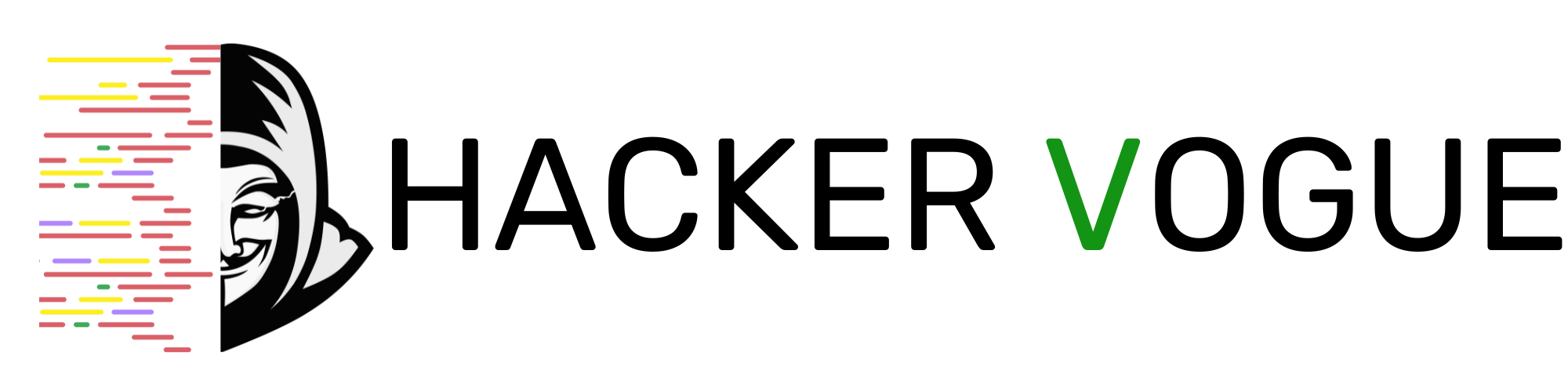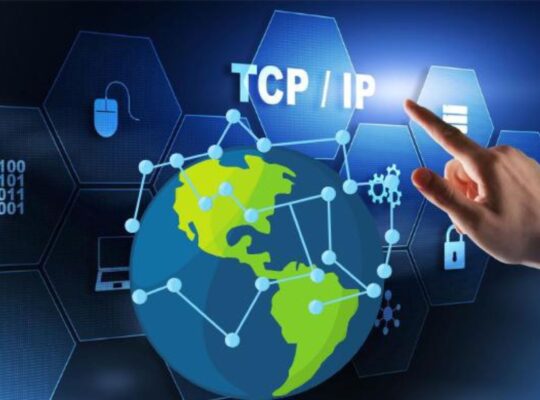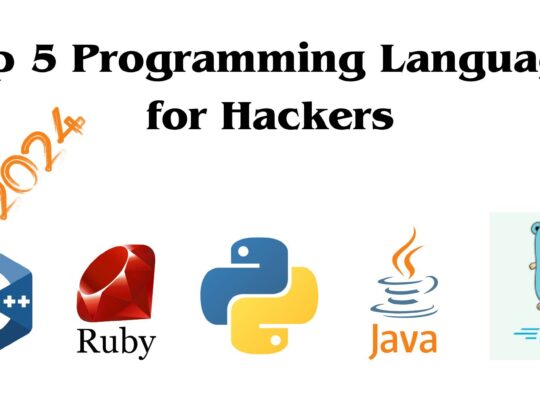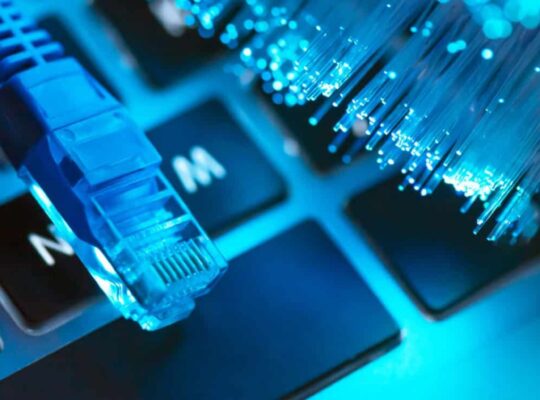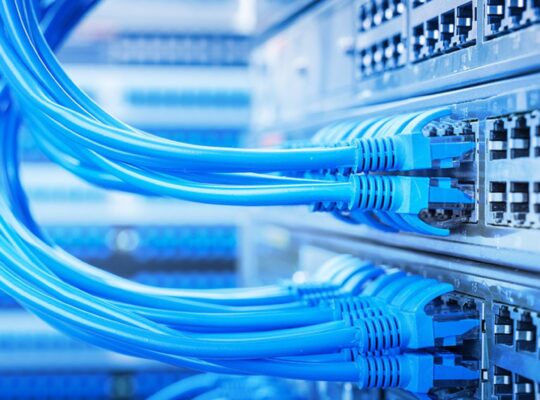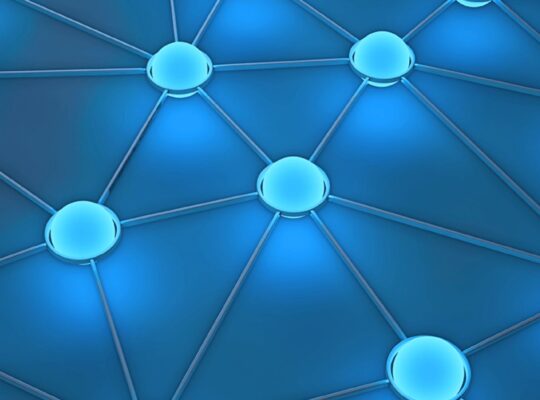What is Kali Linux? Kali Linux is a Debian-based Linux distribution of the Linux family created in 2013 by Offensive Security.
What is this Linux distribution?
You have heard, haven’t you, that there are different versions of Windows. That means Windows 7, Windows 8, Windows 10, Windows 11. But such versions do not come in Linux environment. But why is that happening? Windows is a software that we have to pay for. That is not open source. That is why the new version of Windows OS is updated by Microsoft company. Others cannot interfere in the work of updating its version.
Linux is an open-source OS. That means you can download it for free. That’s why many developers buy the original Linux Kernel and change it. So we call those new versions that they have made as they want Linux distribution.
Also, the Original Kali Linux environment includes XFCE, GNOME free user defined interface and can work in KDE as well. When looking at the system requirements, offensive security says that 1GB of RAM and 20 GB of hard disk space are required as minimum requirements.
Not only that, according to the Offensive Security Company, Kali Linux has more than 600 pretesting tools. Among them, tools like password attacks, exploitation tools, web application tools, hardware hacking tools, wireless attacks, information gathering, vulnerability assessment, security research tools, computer forensic tools have become famous among many people.
Purpose and Specializations
Kali Linux: The Cybersecurity Powerhouse
Designed with a focus on cybersecurity, Kali Linux emerges as a powerhouse for penetration testing, ethical hacking, and security-related tasks. Its extensive suite of pre-installed tools caters specifically to the needs of cybersecurity professionals and enthusiasts.
Fedora Linux: The General-Purpose Maverick
On the other side of the spectrum, Fedora Linux positions itself as a general-purpose operating system, catering to a broader audience. With versatility at its core, Fedora stands out as a reliable choice for developers, general users, and open-source enthusiasts.
Performance and System Requirements
Kali Linux: Robustness in Specialization
Acknowledging its specialized nature, Kali Linux demands higher system requirements to accommodate the resource-intensive cybersecurity tools it offers. The robust performance, however, ensures optimal functionality within its niche.
Fedora Linux: Efficient Across Diverse Applications
Fedora Linux strikes a balance between performance and efficiency, making it accessible across a diverse range of applications. Its moderate system requirements align with its general-purpose approach, ensuring a smooth user experience.
User Interface and Experience
Kali Linux: Prioritizing Functionality
Kali Linux adopts a functional interface, prioritizing quick access to cybersecurity tools over elaborate aesthetics. While the design may lack visual extravagance, it serves its primary purpose seamlessly.
Fedora Linux: Intuitive and Visually Appealing
Fedora Linux takes a user-centric approach with its GNOME desktop environment, offering an intuitive and visually appealing experience. The emphasis on aesthetics enhances user engagement and accessibility.
Pre-installed Tools and Software
Kali Linux: Cybersecurity Arsenal
Kali Linux sets itself apart with a comprehensive suite of pre-installed cybersecurity tools. This feature streamlines the process for cybersecurity professionals, ensuring they have everything they need from the moment of installation.
Fedora Linux: Software Repositories for Customization
While Fedora Linux may not come pre-loaded with specialized cybersecurity tools, its extensive software repositories allow users to customize their software stack according to individual requirements.
Community Support and Documentation
Kali Linux: Specialized Support
With a community tailored to cybersecurity professionals, Kali Linux offers specialized support and documentation. This targeted approach ensures that users receive guidance specific to their field of expertise.
Fedora Linux: Diverse Community with Extensive Documentation
Fedora Linux boasts a broad user community, providing extensive documentation catering to users with varying levels of expertise. The diverse support network enhances the overall user experience.
Customization and Flexibility
Kali Linux: Tailored for Cybersecurity Tasks
While customization is possible in Kali Linux, the emphasis is on cybersecurity tools. The design prioritizes functionality over extensive desktop customization.
Fedora Linux: User-Friendly Customization Options
Fedora Linux provides a user-friendly interface with straightforward customization options. Users can tailor their desktop environment to suit personal preferences, adding a layer of flexibility.
Security Features
Kali Linux: Security at Its Core
Kali Linux incorporates security features essential for ethical hacking and penetration testing. The entire design is centered around creating a secure environment for cybersecurity professionals.
Fedora Linux: Overall System Security
While not specializing in cybersecurity tools, Fedora Linux prioritizes overall system security. It may not match Kali Linux’s focus, but it ensures a secure computing environment for general-purpose use.
Resource Usage and Efficiency
Kali Linux: Optimized for Specific Tasks
As a specialized operating system, Kali Linux optimizes resource usage for cybersecurity functionalities. This ensures that the system performs efficiently within the scope of its designed tasks.
Fedora Linux: General-Purpose Efficiency
Fedora Linux efficiently balances resource usage across various applications. Its general-purpose optimization ensures a smooth and responsive performance in diverse computing scenarios.
Application and Software Management
Kali Linux: Focus on Cybersecurity Tools
Kali Linux streamlines the process of managing applications, particularly with its focus on cybersecurity tools. Users can easily access and manage the pre-installed software stack.
Fedora Linux: DNF Package Manager
Fedora Linux employs the DNF package manager, providing a straightforward approach to installing, updating, and removing software. This system ensures a user-friendly software management experience.
Compatibility and Hardware Support
Kali Linux: Versatility with Additional Drivers
While Kali Linux is compatible with a wide range of hardware, certain cybersecurity tools may require additional drivers. Users should check the official hardware requirements for optimal performance.
Fedora Linux: Out-of-the-Box Hardware Support
Fedora Linux offers excellent out-of-the-box hardware support, ensuring compatibility with various devices. The inclusive approach caters to a diverse user base.
Updates and Release Cycles
Kali Linux: Focused on Tools, Not Strict Release Cycles
Updates in Kali Linux primarily focus on cybersecurity tools, and the system may not adhere to a strict release schedule. The emphasis is on maintaining a current suite of specialized applications.
Fedora Linux: Regular Release Cycle
Fedora Linux follows a regular release cycle, providing timely updates and introducing new features to users. This approach ensures that the operating system remains current and secure.
User Base and Popularity
Kali Linux: Cybersecurity Professionals and Enthusiasts
With its specialized focus, Kali Linux has garnered popularity among cybersecurity professionals, ethical hackers, and security enthusiasts. The user base is specific but dedicated.
Fedora Linux: Diverse User Base
Fedora Linux enjoys a diverse user base, including developers, general users, and open-source enthusiasts. The general-purpose nature of the operating system appeals to a broad audience.
What are the special features of Kali Linux?
- Kali Linux supports multi languages.
- And this OS has been developed in a secure environment
- You can download it for free.
- More than 600 tools important for penetration like Crunch, Nmap, Wireshark, Aircrack are included in Kali Linux.
- When setting things like location libraries and support files in Kali Linux, they have followed the method called FHS (File system Hierarchy Standard).
- Kali Linux is a complete OS that includes everything.
What is Fedora Linux?
Fedora Linux is also an open-source OS that is very important for pretesting, just like the Kali Linux OS we talked about earlier. This is also a Linux distribution just like the OS we talked about earlier. The first release of this OS was on November 6, 2003.
Not only that, Red Hat has helped a lot to develop this OS. According to the team that created Fedora Linux, we can use GNOME as the desktop environment of Fedora OS.
Also, according to the developers of this OS, it has become very easy to work with this OS because it comes with inbuilt software required for pretesting like Wireshark, Medusa, Nmap, Etherape, Sqlninja, Yersini.
What are the special features of Fedora Linux?
- Fedora is an easy-to-use operating system. (easy to use)
- Also, fedora has unique security features and provides a very powerful firewall.
- Fedora is a very reliable and very stable operating system.
- In the Fedora environment, you can easily get the experience of live tools and because of the attractiveness of this OS, you can work with passion.
Kali Linux Vs Fedora
| Kali Linux | Fedora |
| Kali Linux is developed for offensive security. That was in March 2013. | Fedora OS was developed by RedHat in November 2003. |
| Kali Linux’s discussion form is forums.Kali.org | Fedora’s discussion form, ask.fedoraproject.org |
| Kali Linux is an environment that can be easily used by someone who has experience with Linux OS. | Fedora is a good beginner platform for someone new to Linux to learn from scratch. |
| If you look at Fedora OS, Kali Linux is not very user friendly, but this OS is very useful for hacking and penetration. | Fedora is an easy to use OS. Also, this OS does not include any tools needed for hacking and penetration testing like Kali Linux. |
| In Kali Linux, the xfce environment is found by default and we can modify it as needed. | Gnome environment comes by default in Fedora OS. We can change this as we want. |