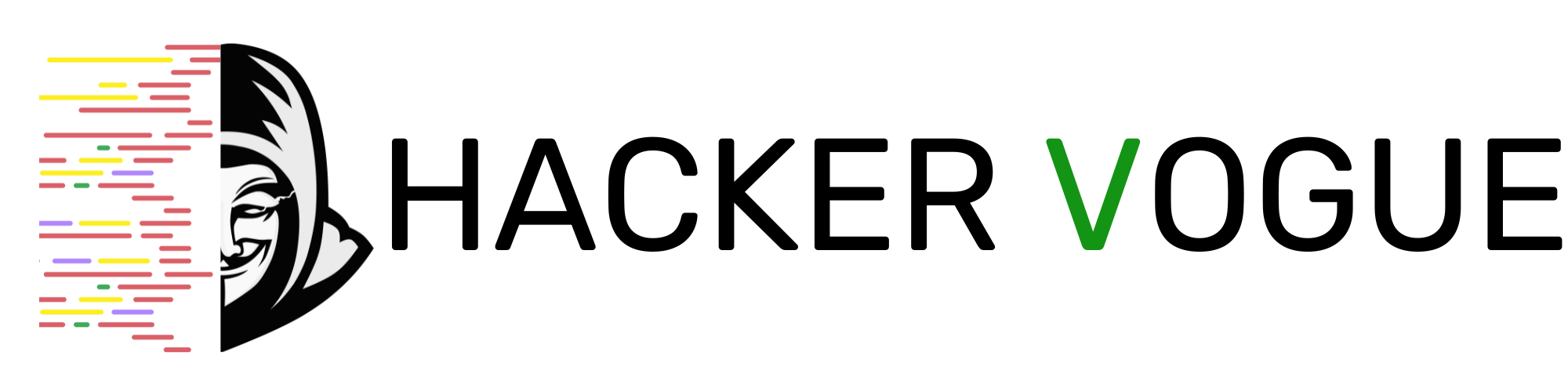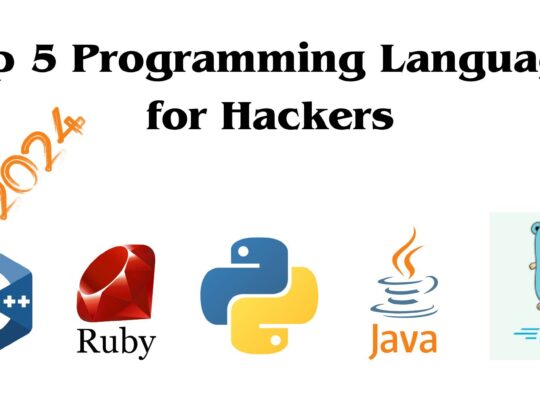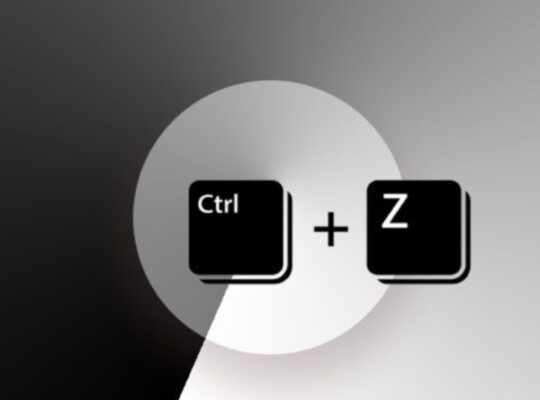Understanding Version Control in Kali Linux
Navigating the intricacies of version control is essential for developers aiming to streamline workflows and collaborate effectively. Kali Linux, known for its prowess in cybersecurity, offers a tailored toolkit for version control that goes beyond traditional systems.
In the ever-evolving landscape of software development, mastering version control is imperative, and in this comprehensive guide, we delve into the intricacies of Version Control in Kali Linux. This powerful toolkit not only sets the stage for efficient code management but also ensures a secure and streamlined development process.
Version control is the backbone of any successful development project, and Kali Linux takes this to the next level. It’s not just about tracking changes; it’s about providing developers with a comprehensive set of tools to manage code versions seamlessly.
In the realm of Kali Linux, version control is not merely a feature; it’s a fundamental component of the developer’s toolkit. We explore the various facets of version control within the Kali Linux ecosystem, highlighting its significance in the world of cybersecurity and beyond.
The Significance of Git Integration
In the developer’s arsenal, Git integration stands out as a powerful tool. Leveraging Git in Kali Linux enables developers to track changes, manage branches, and collaborate effortlessly. Git, coupled with Kali Linux’s security features, ensures a robust and secure version control environment. At the heart of Kali Linux’s version control lies Git, a revolutionary tool that amalgamates efficiency and security seamlessly. Discover how Git integration empowers developers to not only track changes but also collaborate effortlessly, ensuring airtight security throughout the development lifecycle.
Setting Up Your Version Control Workflow
Efficiency in version control begins with a well-structured workflow. Explore the optimal setup for your version control process in Kali Linux. From repository initialization to committing changes, every step contributes to a smooth and organized development journey.
# Step 1: Install Git
sudo apt update
sudo apt install git
# Step 2: Configure Git
git config --global user.name "Your Name"
git config --global user.email "your.email@example.com"
# Step 3: Create a new Git repository or clone an existing one
# Option 1: Create a new repository
mkdir project_folder
cd project_folder
git init
# Option 2: Clone an existing repository
git clone repository_url
# Step 4: Create or modify files in your project
# Step 5: Check the status of your repository
git status
# Step 6: Add changes to the staging area
git add file_name
# Step 7: Commit changes
git commit -m "Your commit message"
# Step 8: Push changes to a remote repository (if you cloned an existing repository)
git push origin master
# Step 9: Pull changes from a remote repository (if working in a team)
git pull origin master
# Step 10: Branching (Optional)
# Create a new branch
git branch branch_name
# Switch to the new branch
git checkout branch_name
# Step 11: Merging branches (Optional)
# Switch to the branch where you want to merge changes
git checkout target_branch
# Merge changes from the source branch
git merge source_branch
# Step 12: Handling merge conflicts (if any)
# Manually resolve conflicts in the conflicted files
# Add the resolved files to the staging area
git add resolved_file
# Commit the changes
git commit -m "Merge conflict resolution"
# Step 13: View commit history
git log
Branching Strategies for Secure Development
Kali Linux emphasizes security, and your version control strategy should align with this priority. Delve into branching strategies that enhance security measures in your development process. Learn how to manage feature branches and ensure a secure coding environment.
Integrating Version Control into Your Development Environment
Seamless integration is key to maximizing the benefits of version control. Discover the steps to integrate version control tools directly into your Kali Linux development environment. From IDE plugins to command-line interfaces, find the approach that suits your workflow.
Collaboration in Kali Linux: Git in a Team Environment
For developers working in a team environment, collaboration is paramount. Uncover how Kali Linux’s version control toolkit facilitates collaboration through features like pull requests, code reviews, and conflict resolution. Enhance teamwork without compromising security.
Best Practices for Version Control Security in Kali Linux
Security is non-negotiable in Kali Linux development. Explore best practices for securing your version control processes. From access control to encryption, implement measures that safeguard your codebase and contribute to a trustworthy development environment.
Embracing Efficiency with Automated Workflows
In the ever-evolving landscape of software development, efficiency is key. Kali Linux enhances your version control experience by offering automation capabilities. Dive into the world of automated workflows, where routine tasks are streamlined, allowing developers to focus on innovation rather than repetitive processes.
Leveraging Scripts for Routine Tasks
Kali Linux empowers developers to create custom scripts tailored to their version control needs. Explore how scripting can automate repetitive tasks such as code testing, deployment, and documentation. Enhance productivity by letting Kali Linux handle the mundane, allowing you to concentrate on crafting quality code.
Enhancing Traceability with Detailed Logging
Traceability is crucial for understanding the evolution of your codebase. Kali Linux’s version control toolkit provides detailed logging capabilities. Uncover how these logs offer insights into every change made, facilitating debugging, auditing, and ensuring a comprehensive understanding of your project’s history.
Auditing Changes and Monitoring Progress
Version control isn’t just about managing code; it’s also about monitoring project progress. Learn how Kali Linux allows developers to audit changes effectively. Track modifications, identify contributors, and ensure project timelines are met with a robust auditing system integrated seamlessly into your development environment.
Real-Time Collaboration: Expanding Possibilities
The essence of version control lies in collaboration, and Kali Linux takes this to the next level with real-time collaboration features. Explore how multiple developers can work on the same project concurrently without compromising data integrity. Embrace the power of collaborative coding in a secure and efficient ecosystem.
Instantaneous Code Review and Feedback
Efficient collaboration demands swift code reviews and feedback loops. Kali Linux’s version control tools facilitate instantaneous code reviews, allowing developers to provide feedback in real time. Accelerate your development cycle by eliminating bottlenecks and fostering a culture of continuous improvement.
Future-proofing Your Development Environment
In the fast-paced world of technology, staying ahead requires a future-proof development environment. Kali Linux ensures your version control practices are not only current but also adaptable to emerging trends. Stay prepared for the future of software development with a toolkit that evolves alongside industry advancements.
Integrating with Emerging Technologies
Kali Linux’s commitment to cutting-edge solutions extends to its version control toolkit. Learn how Kali Linux seamlessly integrates with emerging technologies such as blockchain and artificial intelligence. Stay at the forefront of innovation and position your projects for success in a rapidly evolving tech landscape.
Kali Linux distinguishes itself with integrated security features, making version control not only efficient but also highly secure. Git integration, coupled with Kali Linux’s architecture, creates a robust environment for developers.
Absolutely. Kali Linux’s version control toolkit is versatile and adaptable to various development projects, not limited to cybersecurity. Its features cater to a broad spectrum of coding needs.
Kali Linux’s real-time collaboration features rival dedicated platforms, offering seamless code reviews and instant feedback. The integration ensures a cohesive teamwork experience without compromising security.
Kali Linux is known for its frequent updates to keep pace with industry changes. Version control tools are consistently refined, ensuring developers have access to the latest features and security enhancements.
Yes, Kali Linux’s version control tools can be integrated into existing development environments. The flexibility of the toolkit allows developers to adapt it to their preferred workflows seamlessly.