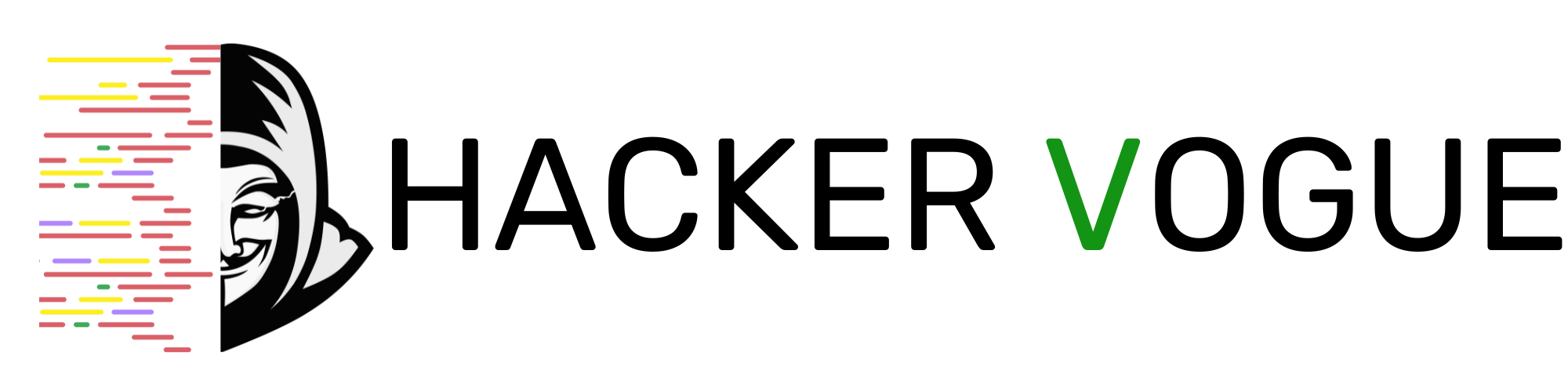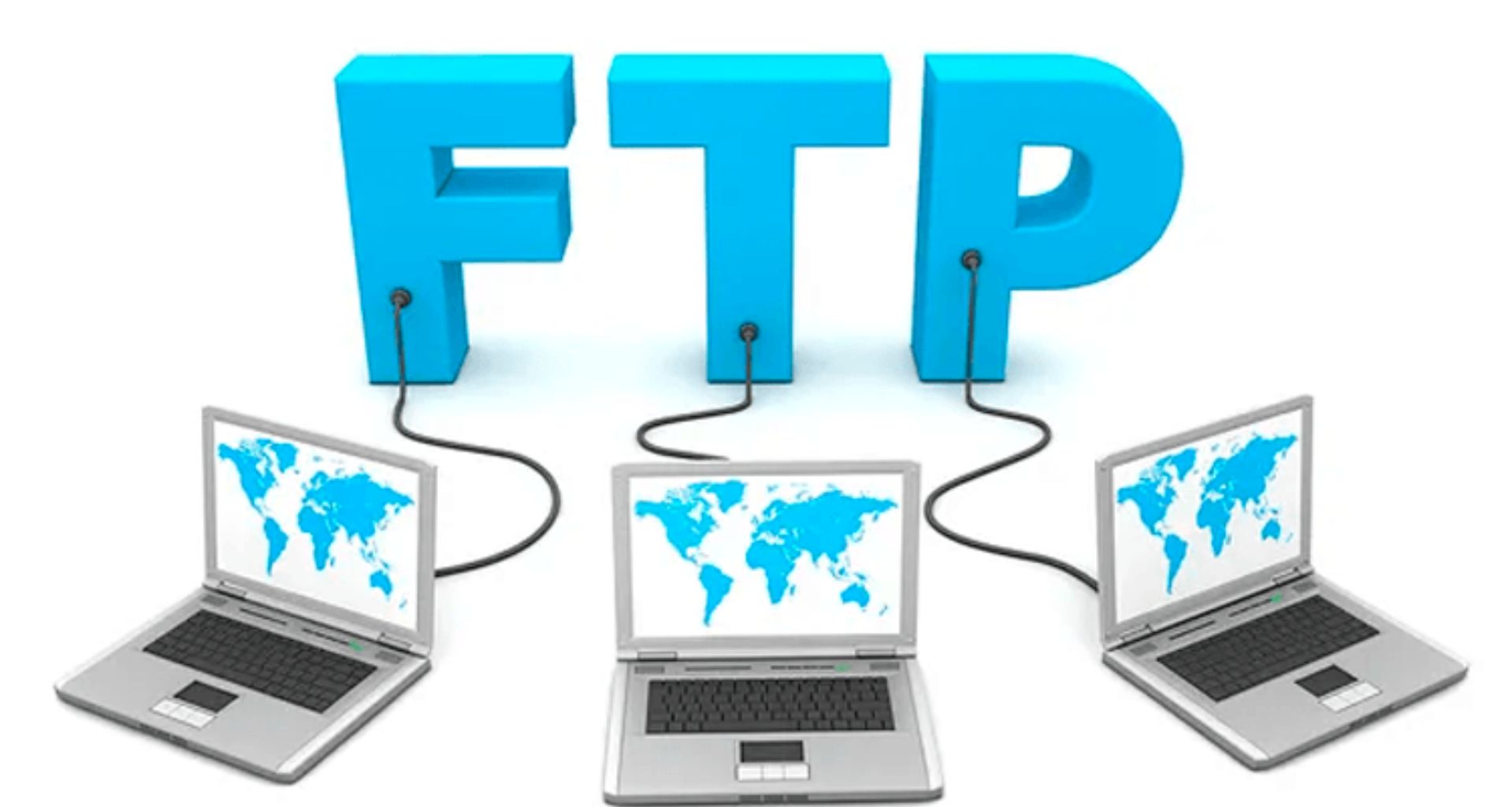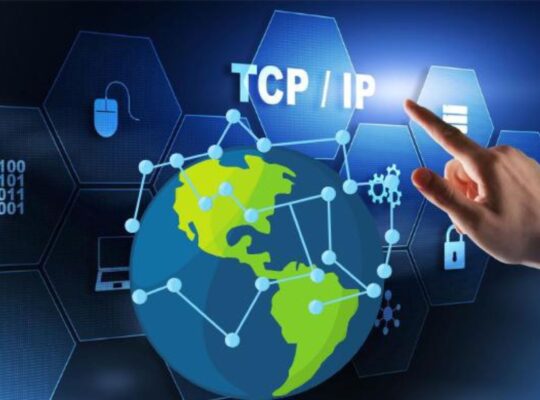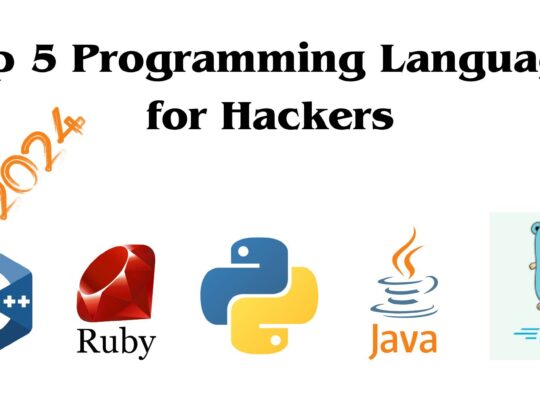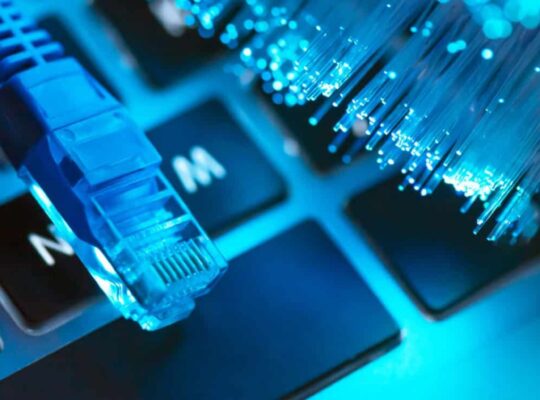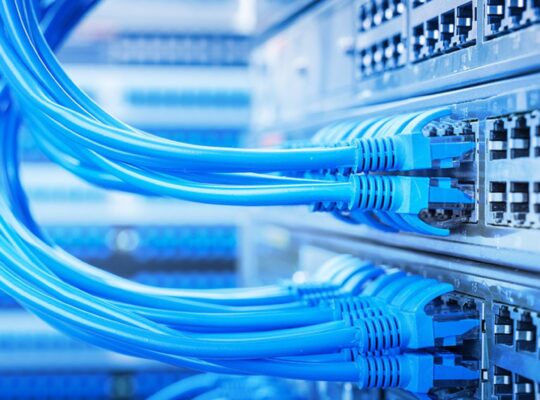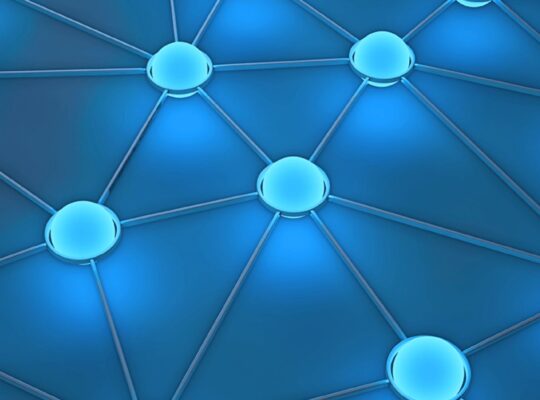In the vast realm of digital communication, where the exchange of information is a constant necessity, File Transfer Protocol (FTP) stands as a stalwart guardian facilitating seamless file transfers. With its roots tracing back to the early days of the internet, FTP has evolved into a robust and versatile protocol, contributing significantly to the efficiency of data sharing across networks. In this article, we delve into the intricacies of FTP, exploring its mechanisms, applications, and the magic it brings to the world of file transfer.
The Genesis of FTP:
Born out of the need for a standardized method to transfer files between computers on a network, FTP emerged in the early 1970s. Developed by Abhay Bhushan, FTP quickly became a cornerstone technology for sharing files, especially in the academic and research communities. Its open architecture and simplicity made it an ideal choice for early networked systems.
How FTP Works:
At its core, FTP is a client-server protocol, involving two entities – the FTP client and the FTP server. The client initiates a connection to the server, authenticates itself, and gains access to the server’s file system. Once connected, the client can upload or download files, create directories, and perform other file management operations.
FTP operates over two channels: the command channel and the data channel. The command channel handles the communication between the client and server for commands like authentication and directory navigation. The data channel comes into play when actual file transfers occur, ensuring the efficient exchange of data between the two entities.
Modes of FTP:
FTP operates in two primary modes – Active and Passive. In Active mode, the client opens a random port for data transfer, and the server connects to this port. In Passive mode, the server opens a random port, and the client connects to it. Passive mode is often preferred in modern network configurations where firewalls and NAT (Network Address Translation) are common, as it minimizes connectivity issues.
Applications Across Industries:
FTP’s versatility has led to its widespread adoption across various industries. In the world of web development, FTP is a go-to tool for uploading website files to a server, ensuring that changes are reflected online. In the business realm, FTP facilitates the secure and swift exchange of large files between partners, clients, and remote offices. Additionally, FTP serves as a backbone for data backup and synchronization processes, allowing organizations to maintain data integrity across multiple locations.
Enhancements and Variants:
Over the years, various enhancements and variants of FTP have emerged to address specific needs. Secure File Transfer Protocol (SFTP) and FTP Secure (FTPS) add encryption to FTP, ensuring that data remains confidential during transit. These secure protocols have become indispensable in industries where data privacy and regulatory compliance are paramount.
Challenges and Solutions:
While FTP has proven its mettle in file transfer, it is not without challenges. One notable concern is the lack of inherent security, as FTP transmits data in plaintext, making it susceptible to interception. However, as mentioned earlier, secure variants like SFTP and FTPS have mitigated these security issues, providing encrypted channels for data transmission.
Another challenge lies in FTP’s reliance on separate command and data channels. This dual-channel architecture can pose difficulties when dealing with firewalls and network address translation. Yet, with thoughtful configuration and the use of passive mode, these challenges can be navigated effectively.
The Future of FTP:
As technology advances, so does the landscape of file transfer. While FTP continues to be a reliable workhorse, new protocols and methods are emerging to address the evolving needs of a connected world. Managed File Transfer (MFT) solutions, for example, offer enhanced security, automation, and monitoring capabilities, making them attractive alternatives in certain scenarios.
Despite the emergence of new technologies, FTP’s simplicity, ubiquity, and established presence make it a lasting player in the file transfer arena. Many legacy systems, as well as modern applications, still rely on FTP for its straightforward approach to moving files.
In the grand tapestry of networking protocols, FTP stands as a testament to the enduring power of simplicity and functionality. Its file transfer magic has woven a thread connecting individuals, businesses, and institutions worldwide. From the early days of academia to the complex demands of modern enterprises, FTP remains a fundamental tool in the digital toolkit, ensuring that files traverse the digital highways securely and swiftly. As technology continues its relentless march forward, the magic of FTP endures, providing a reliable conduit for the exchange of digital treasures across the vast landscape of the internet.
FAQs: Your Queries Answered
FTP, or File Transfer Protocol, facilitates the transfer of files between computers. It differs from other methods in its simplicity and efficiency.
Setting up an FTP server involves selecting suitable hardware, installing server software, configuring settings, and ensuring proper security measures.
FTP encryption, whether through SFTP or FTPS, ensures that data is transmitted in a secure and confidential manner, protecting it from unauthorized access.
Yes, mobile FTP applications enable users to transfer files conveniently using smartphones and tablets, extending FTP’s usability beyond traditional computing devices.
Common FTP commands include “get” for downloading files, “put” for uploading files, “ls” for listing directory contents, and “cd” for changing directories.